Having system with old configuration?
Dont Worry. There's a way to change the Processor Name and Number.
GO TO START -->RUN
TYPE REGEDIT
HKEY_LOCAL_MACHINE --> HARDWARE --> --DESCRIPTION -->SYSTEM -->CENTRAL
PROCESSOR
On the right hand side right click on Processor Name and Select Modify.
Write whatever u want like QuadCore Q6600 .........
Subscribe to:
Post Comments (Atom)


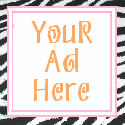
0 comments